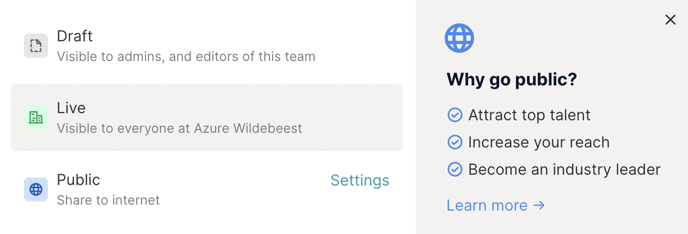An article explaining how to use your organisation's home page
1. Get an overview of each team at a glance
Use the birds eye view to get up to date information for all your teams, including the number of teammates, positions and skills for each.
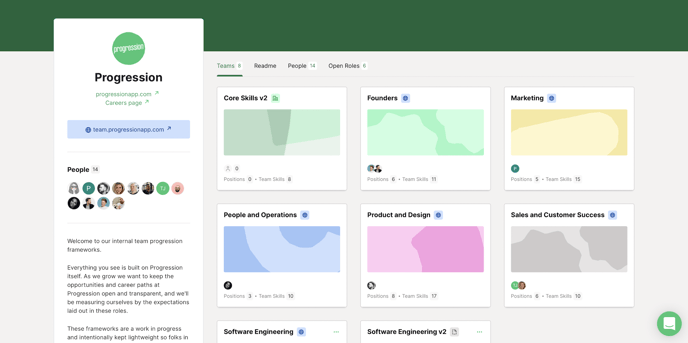
2. Add a 'Readme' to tell everyone who you are
Descriptions are a great way to tell existing team members and potential candidates about why you created your Progression framework. You can use this space to share anything you want to.
Don't forget! You can also add 'Readme's for each of your teams too.
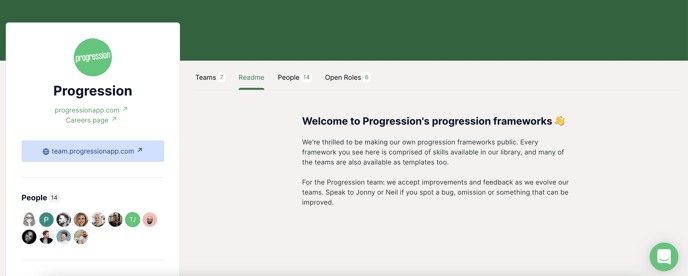
3. Add open roles to your positions
Frameworks are a fantastic way of attracting top talent. Adding your open roles will show any visitors to your framework the positions you're hiring for. Simply add a link to your hiring page for your open roles and your framework will clearly show this to all your visitors.
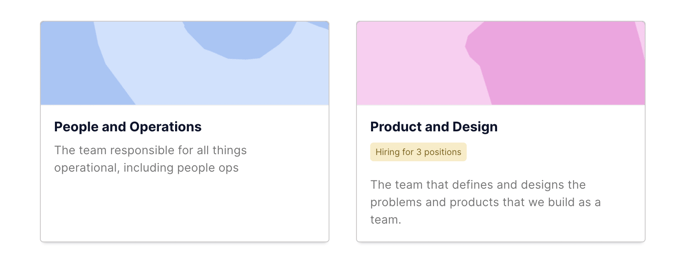
4. Share your framework publicly
Having a public framework shows that you value career progression. When each team is ready to share, make sure to change the team visibility setting to 'Public'.